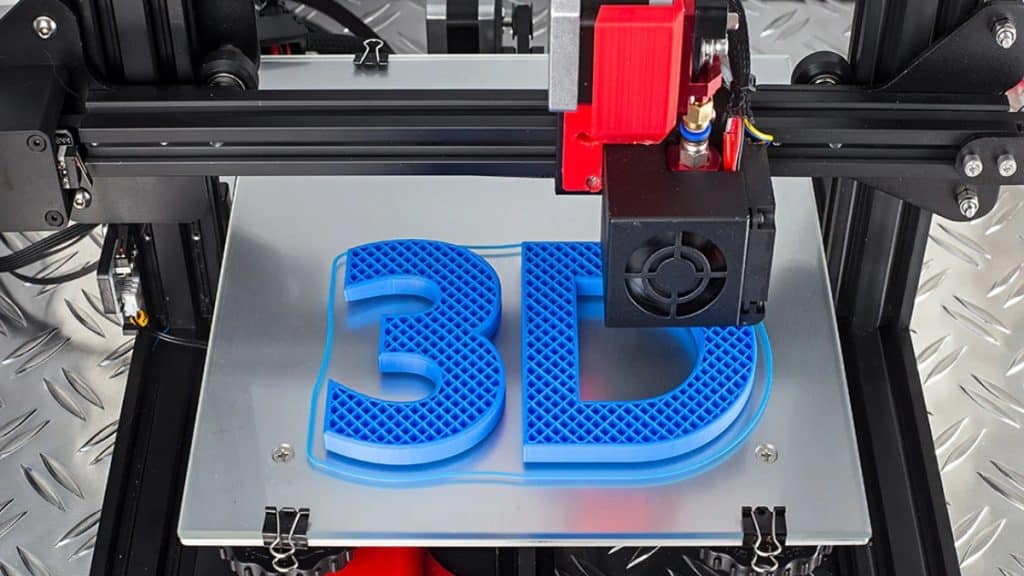When it comes to 3D printing, PLA (Polylactic Acid) is often the go-to filament for both beginners and experienced makers alike. Its popularity stems from its ease of use, minimal warping, and eco-friendliness. However, achieving consistently high-quality prints with PLA filament requires more than just loading it into your printer and hitting ‘Start’. To help you elevate your 3D printing game, we’ll delve into advanced techniques that fine-tune temperature settings, enhance bed adhesion, and optimise cooling strategies for perfect PLA prints every time.
Understanding PLA Filament: The Basics
PLA filament is widely recognised for its reliability and versatility. It’s derived from renewable resources like corn starch, making it biodegradable and an excellent choice for environmentally-conscious makers. But while PLA is user-friendly, getting the best results involves carefully balancing several key factors.
Temperature Settings: Finding the Sweet Spot
One of the most critical aspects of achieving high-quality prints with PLA is dialling in the right temperature settings. The ideal extruder temperature for PLA typically ranges between 190°C and 220°C. However, this range can vary depending on the specific brand or colour of PLA filament.
Start by testing your filament at a mid-range temperature, such as 205°C. Gradually adjust up or down in 5°C increments based on the quality of your prints. If you notice issues like stringing or blobs, your temperature may be too high. On the other hand, poor layer adhesion or brittle prints may indicate that your temperature is too low.
For those seeking even finer control, performing a temperature tower test – a structure that prints at varying temperatures – is an excellent way to pinpoint the optimal temperature for your PLA filament.
Bed Adhesion: Securing a Strong Foundation
Bed adhesion is essential for preventing warping and ensuring that your print stays firmly in place during the entire process. For PLA, proper bed adhesion can be achieved by balancing surface preparation, bed temperature, and leveling.
- Surface Preparation: Clean your print bed thoroughly before each print. Any residual oils, dust, or previous adhesive materials can compromise adhesion. Consider using blue painter’s tape or a PEI sheet for improved grip.
- Bed Temperature: PLA typically adheres well to a heated bed set between 50°C and 60°C. However, some PLAs work just as effectively on a cold bed, depending on the surface material. Start with 60°C and lower the temperature incrementally if you notice the first layers are curling up or if you’re using specialised surfaces like BuildTak.
- Bed Leveling: Even the most advanced PLA filament won’t deliver good results if your bed isn’t level. An unlevel bed causes inconsistent layer adhesion, leading to failed prints. Regularly calibrate your bed using a piece of paper or a feeler gauge to ensure even spacing between the nozzle and bed across the entire surface.
Cooling Strategies: Fine-Tuning for Detail and Strength
Cooling plays a pivotal role in determining the final quality of your PLA prints. Unlike other materials like ABS, PLA benefits from active cooling to solidify each layer quickly, preventing sagging and stringing. Here are some advanced cooling strategies to consider:
- Fan Settings: For most PLA prints, setting your part cooling fan to 100% after the first few layers is ideal. However, if you’re printing very small parts or intricate details, reducing the fan speed to around 50-75% can improve layer adhesion without sacrificing detail.
- Layer Time: Slower layer times give each layer sufficient time to cool before the next one is applied. If your printer’s slicer software supports it, setting a minimum layer time of around 10 seconds can help maintain print quality, especially on thin walls or small features.
- Using Multiple Fans: For high-detail prints or large overhangs, consider adding a secondary cooling fan. This extra airflow can help achieve more uniform cooling, reducing the likelihood of print imperfections.
Advanced Techniques: Going Beyond the Basics
To truly master PLA, consider these additional advanced techniques:
- Retraction Settings: Fine-tuning retraction speed and distance is key to minimising stringing. Start with a retraction distance of 4-6mm and adjust the speed to around 40-60mm/s. Testing these settings on a simple retraction tower can yield significant improvements in print clarity.
- Z-Hop: If your printer supports it, enabling Z-hop can prevent your nozzle from dragging across previously printed layers, reducing the risk of leaving marks or causing layer shifts.
- Print Speed Adjustments: While PLA can be printed quickly, slowing down your print speed (to around 40-60mm/s) can improve surface finish and layer adhesion, particularly for complex geometries.
Perfecting your PLA prints requires a combination of precise temperature control, effective bed adhesion techniques, and strategic cooling
By experimenting with these variables, you can unlock the full potential of your PLA filament and consistently produce high-quality prints that meet your exacting standards.
Whether you’re creating functional prototypes or detailed models, fine-tuning your approach with these advanced techniques will make a noticeable difference in the results. Embrace these tips, and you’ll be well on your way to mastering the art of 3D printing with PLA!