Is your internet speed fast enough for your needs?
To help you find out, we’ve got a guide on how to do a WiFi speed test and understand how it affects your daily activities.
We’ll also introduce you to a VPN that can enhance your online experience: LightningX VPN!
Why is Internet speed important?
It’s very frustrating if you’re on a video call with your boss and the connection drops. Therefore, a good network is very important for our daily lives and work.
Preparation for Testing Your Network
To ensure the most accurate internet speed test results, follow these basic tips: Stop any downloads
First, open your computer’s Task Manager to verify that no files or updates are being downloaded.
Clear the Network
Make sure only your device is connected to the Wi-Fi network. If multiple people are streaming a movie or using the internet at the same time, this will affect your speed test results.
Check Your Router
For the most accurate speed measurement, connect your Wi-Fi router directly to your computer using an Ethernet cable.
How to Perform a Network Speed Test
Performing a WiFi speed test is simple, here’s how to do it:
1. Choose a speed test tool: There are many options available online, such as Speedtest by Ookla, Fast.com by Netflix, etc.
2. Connect to your WiFi network: Make sure you are connected to the network you want to test.
3. Close apps and programs: For accurate results, close any apps or programs that may be using the internet.
4. Start the test: Follow the instructions of the tool you chose and wait for the test to complete.
5. Analyze the results: Check the download speed, upload speed, and latency. These numbers will tell you about the connection quality of your network.
Understanding Your Speed Test
1. Download Speed
Download speed is the speed at which data is transferred from the internet to your device. If you’re trying to download an HD movie, a higher download speed will ensure it completes faster.
2. Upload Speed
Upload speed indicates how fast data is sent from your device to the internet. If you frequently upload videos to YouTube, a higher upload speed will make the process faster.
3. Latency
Latency, commonly known as ping, is critical for real-time applications like online gaming and video conferencing. If latency is high, gamers may experience lag, making the game less responsive.
4. Mbps (Megabits per Second)
Internet speeds are usually measured in Mbps. One megabit equals one million bits. The higher the Mbps, the faster your internet connection will be. A 100 Mbps connection allows for smooth 4K video streaming, fast downloads of large files, and seamless online gaming.
What Speed Do You Need?
The internet speed you need depends on what you want to do on the web.
● Browsing and social media: 1-5 Mbps
● HD video streaming: 5-10 Mbps
● Online gaming: 10-25 Mbps
● 4K video streaming: 25 Mbps or higher
Will VPN Influence Your Internet Speed?
VPNs can slow down internet speed. However, the impact might not be significant for daily use. With a good VPN, the reduction in speed can be minimal while still providing the additional security you need.
If you want to use a fast VPN without speed limits, LightningX VPN is a great choice.
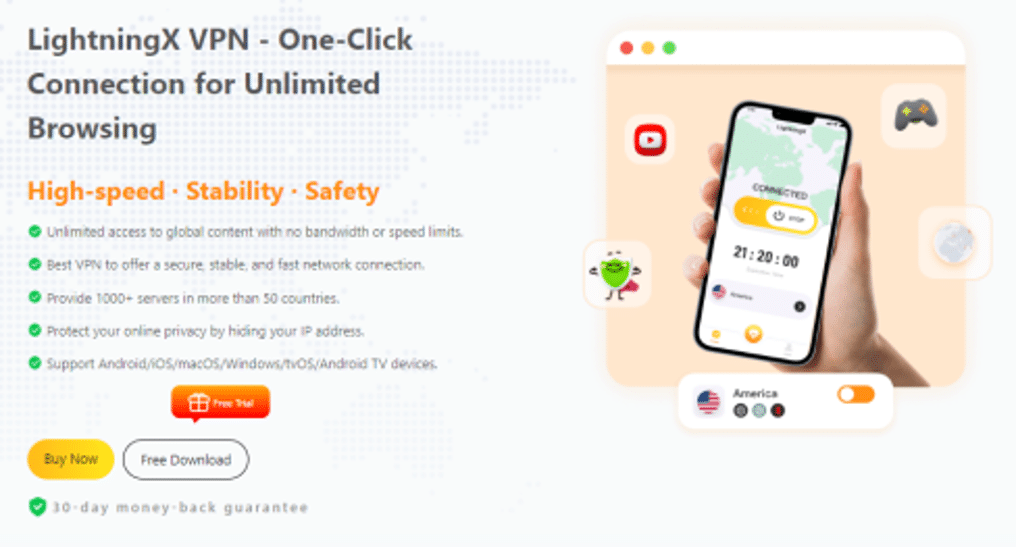
Fast Speeds and Multiple Nodes
LightningX VPN has a powerful network of more than 1,000 servers around the world, allowing you to easily bypass geo-restrictions.
Very Secure
LightningX VPN takes security very seriously. With a strict no-logging policy, your browsing history, online payments, and file downloads will remain completely private.
Multi-Device Compatibility
LightningX VPN offers seamless compatibility across a wide range of devices, including Windows, macOS, Android, iOS, tvOS, and more.
Risk-Free Trial
Explore all features with LightningX VPN’s 7-day free trial without any commitment.
Choose LightningX VPN and you’ll get high speeds, top-level security, and versatile compatibility, all backed by a risk-free trial period.
Tips to Increase Internet Speed
If you are experiencing slow internet speeds, here are some tips to increase your connection speed:
Restart your router
One of the simplest but effective ways to increase your internet speed is to restart your router. Turn it off for 1-2 minutes and then turn it back on.
Disconnect unused devices
Connecting multiple devices to your WiFi network can eat up bandwidth and slow down your connection. Turn off or disconnect devices that are not currently in use. This can provide a noticeable speed boost to your existing devices.
Optimize your router location
The physical location of your router can significantly affect your WiFi signal strength. If the signal has to travel through multiple walls or floors, it may be degraded. It is best to place it in the same room where you use your devices most often.
Buy a Wi-Fi extender
If your home or office is large, a single router may not be able to effectively cover the entire area. A Wi-Fi extender can help extend the range of your network, ensuring a stronger signal in hard-to-reach areas.
Conclusion
Testing your internet speed can help you work and study online more comfortably. If you need extra security, consider using a reliable VPN, such as LightningX VPN.
